Khi bạn truy cập vào một Blogspot trên giao diện Mobile thì link URL trang web sẽ có thêm đoạn ?m=1. Bài viết này mình sẽ chia sẻ cho bạn thủ thuật xóa ?m=1 trên thanh địa chỉ Blogspot, giúp blog của bạn hiển thị một cách chuyên nghiệp hơn mà không ảnh hưởng gì tới SEO.

Hướng dẫn xóa ?m=1 trên thanh địa chỉ Blogger
Bước 2: Ctrl + F tìm thẻ </head> và dán code phía dưới lên trên nó.
<script>/*<![CDATA[*/ var uri = window.location.toString(); if (uri.indexOf("%3D","%3D") > 0) { var clean_uri = uri.substring(0, uri.indexOf("%3D")); window.history.replaceState({}, document.title, clean_uri);} var uri = window.location.toString(); if (uri.indexOf("%3D%3D","%3D%3D") > 0) { var clean_uri = uri.substring(0, uri.indexOf("%3D%3D")); window.history.replaceState({}, document.title, clean_uri);} var uri = window.location.toString(); if (uri.indexOf("&m=1","&m=1") > 0) { var clean_uri = uri.substring(0, uri.indexOf("&m=1")); window.history.replaceState({}, document.title, clean_uri); } var uri = window.location.toString(); if (uri.indexOf("?m=1","?m=1") > 0) { var clean_uri = uri.substring(0, uri.indexOf("?m=1"));window.history.replaceState({}, document.title, clean_uri);}; var protocol=window.location.protocol.replace(/\:/g,''); if(protocol=='http'){ var url=window.location.href.replace('http','https'); window.location.replace(url);} /*]]>*/</script>
Với thủ thuật nhỏ này hy vọng sẽ giúp blog của các bạn chuyên nghiệp hơn.



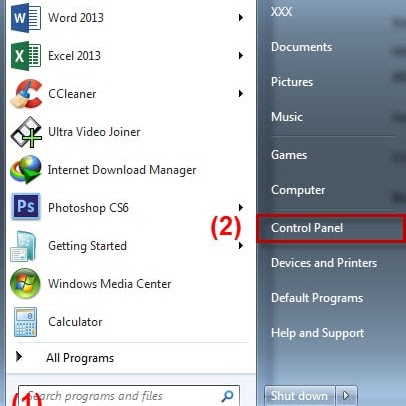




Like
Trả lờiXóaThank you for this nice article, but please Will this not affect my blog?
Trả lờiXóa